The Local SEO Agency's Complete Guide to Client Discovery and Onboarding
Posted by MiriamEllis
[Estimated read time: 6 minutes]
Why proper onboarding matters
Imagine getting three months in on a Local SEO contract before realizing that your client's storefront is really his cousin's garage. From which he runs two other “legit” businesses he never mentioned. Or that he neglected to mention the reviews he bought last year. Worse yet, he doesn't even know that buying reviews is a bad thing.
The story is equally bad if you're diligently working to build quality unique content around a Chicago client's business in Wicker Park but then realize their address (and customer base) is actually in neighboring Avondale.
What you don't know will hurt you. And your clients.
A hallmark of the professional Local SEO department or agency is its dedication to getting off on the right foot with a new client by getting their data beautifully documented for the whole team from the start. At various times throughout the life of the contract, your teammates and staff from complementary departments will be needing to access different aspects of a client's core NAP, known challenges, company history, and goals.
Having this information clearly recorded in shareable media is the key to both organization and collaboration, as well as being the best preventative measure against costly data-oriented mistakes. Clear and consistent data play vital roles in Local SEO. Information must not only be gathered, but carefully verified with the client.
This article will offer you a working Client Discovery Questionnaire, an Initial Discovery Phone Call Script, and a useful Location Data Spreadsheet that will be easy for any customer to fill out and for you to then use to get those listings up to date. You're about to take your client discovery process to awesome new heights!
Why agencies don't always get onboarding right
Lack of a clearly delineated, step-by-step onboarding process increases the potential for human error. Your agency's Local SEO manager may be having allergies on Monday and simply forget to ask your new client if they have more than one website, if they've ever purchased reviews, or if they have direct access to their Google My Business listings. Or they could have that information and forget to share it when they jump to a new agency.
The outcomes of disorganized onboarding can range from minor hassles to disastrous mistakes.
Minor hassles would include having to make a number of follow-up phone calls to fill in holes in a spreadsheet that could have been taken care of in a single outreach. It's inconvenient for all teammates when they have to scramble for missing data that should have been available at the outset of the project.
Disastrous mistakes can stem from a failure to fully gauge the details and scope of a client's holdings. Suddenly, a medium-sized project can take on gigantic proportions when the agency learns that the client actually has 10 mini-sites with duplicate content on them, or 10 duplicate GMB listings, or a series of call tracking numbers around the web.
It's extremely disheartening to discover a mountain of work you didn't realize would need to be undertaken, and the agency can end up having to put in extra uncompensated time or return to the client to renegotiate the contract. It also leads to client dissatisfaction.
Setting correct client expectations is completely dependent on being able to properly gauge the scope of a project, so that you can provide an appropriate timeline, quote, and projected benchmarks. In Local, that comes down to documenting core business information, identifying past and present problems, and understanding which client goals are achievable. With the right tools and effective communication, your agency will be making a very successful start to what you want to be a very successful project.
Professional client discovery made simple
There's a lot you want to learn about a new client up front, but asking (and answering) all those questions right away can be grueling. Not to mention information fatigue, which can make your client give shorter and shorter answers when they feel like they've spent enough time already. Meanwhile your brain reaches max capacity and you can't use all that valuable information because you can't remember it.
To prevent such a disaster, we recommend dividing your Local SEO discovery process into a questionnaire to nail down the basics, a follow-up phone call to help you feel out some trickier issues, and a CSV to gather the location data. And we've created templates to get you started...
Client Discovery Questionnaire
Use our Local SEO Client Discovery Questionnaire to understand your client's history, current organization, and what other consultants they might also be working with. We've annotated each question in the Google Doc template to help you understand what you can learn and potential pitfalls to look out for.
If you want to make collecting and preserving your clients' answers extra easy, use Google Forms to turn that questionnaire into a form like this:
You can even personalize the graphic, questions, and workflow to suit your brand.
Client Discovery Phone Script
Once you've received your client's completed questionnaire and have had time to process the responses and do any necessary due diligence (like using our Check Listings tool to check how aggregators currently display their information), it's time to follow up on the phone. Use our annotated Local SEO Client Discovery Phone Script to get you started.
No form necessary this time, because you'll be asking the client verbally. Be sure to pay attention to the client's tone of voice as they answer and refer to the notes under each question to see what you might be in for.
Location Data CSV
Sometimes the hardest part of Local SEO is getting all the location info letter-perfect. Make that easier by having the client input all those details into your copy of the Location Data Spreadsheet.
Then use the File menu to download that document as a CSV.

You'll want to proof this before uploading it to any data aggregators. If you're working with Moz Local, the next step is an easy upload of your CSV. If you're working with other services, you can always customize your data collection spreadsheet to meet their standards.
Keep up to date on any business moves or changes in hours by designing a data update form like this one from SEER and periodically reminding your client contact to use it.
Why mutual signals of commitment really matter
There are two sides to every successful client project: one half belongs to the agency and the other to the company it serves. The attention to detail your agency displays via clean, user-friendly forms and good phone sessions will signal your professionalism and commitment to doing quality work. At the same time, the willingness of the client to take the necessary time to fill out these documents and have these conversations signals their commitment to receiving value from their investment.
It's not unusual for a new client to express some initial surprise when they realize how many questions you're asking them to answer. Past experience may even have led them to expect half-hearted, sloppy work from other SEO agencies. But, what you want to see is a willingness on their part to share everything they can about their company with you so that you can do your best work.
Anecdotally, I've fully refunded the down payments of a few incoming clients who claimed they couldn't take the time to fill out my forms, because I detected in their unwillingness a lack of genuine commitment to success. These companies have, fortunately, been the exception rather than the rule for me, and likely will be for your agency, too.
It's my hope that, with the right forms and a commitment to having important conversations with incoming clients at the outset, the work you undertake will make your Local team top agency and client heroes!
Sign up for The Moz Top 10, a semimonthly mailer updating you on the top ten hottest pieces of SEO news, tips, and rad links uncovered by the Moz team. Think of it as your exclusive digest of stuff you don't have time to hunt down but want to read!



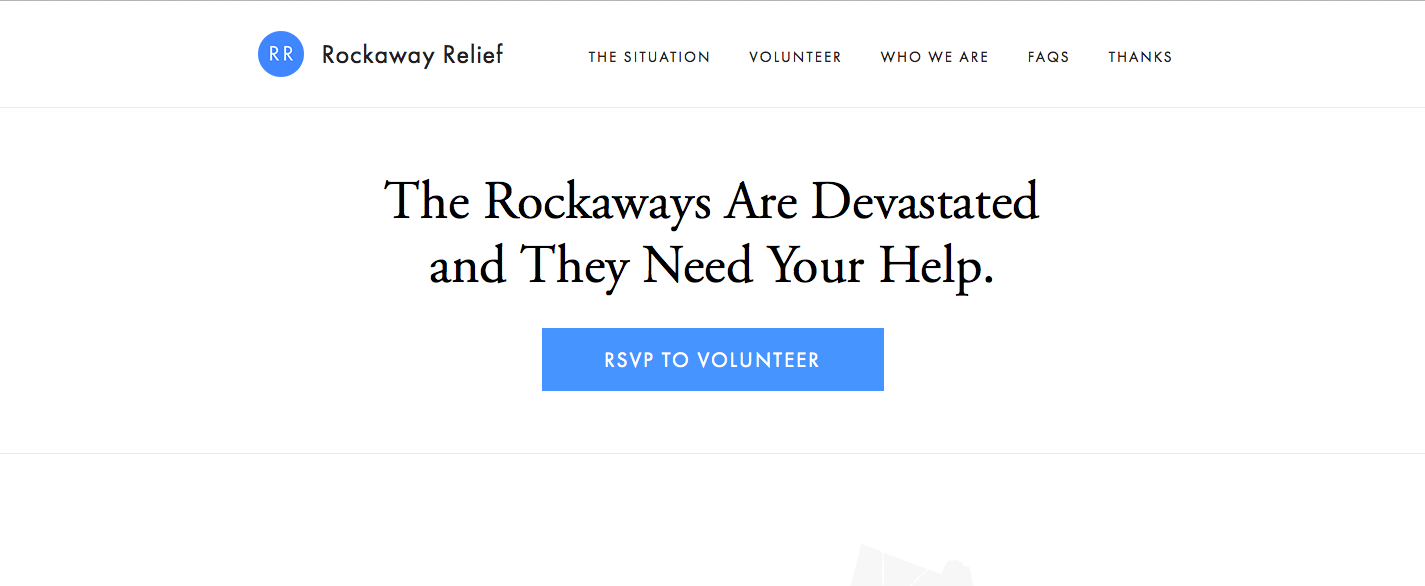
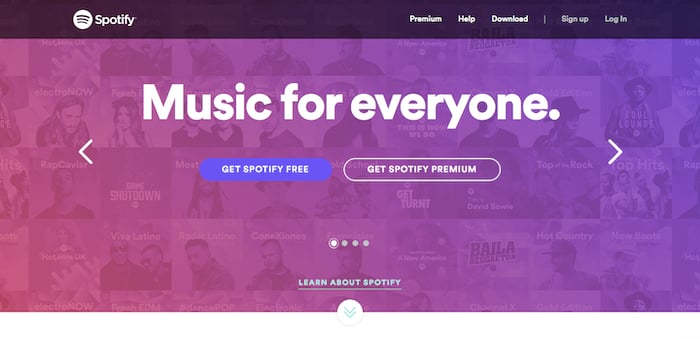


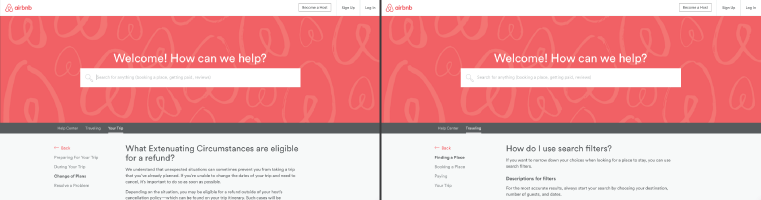

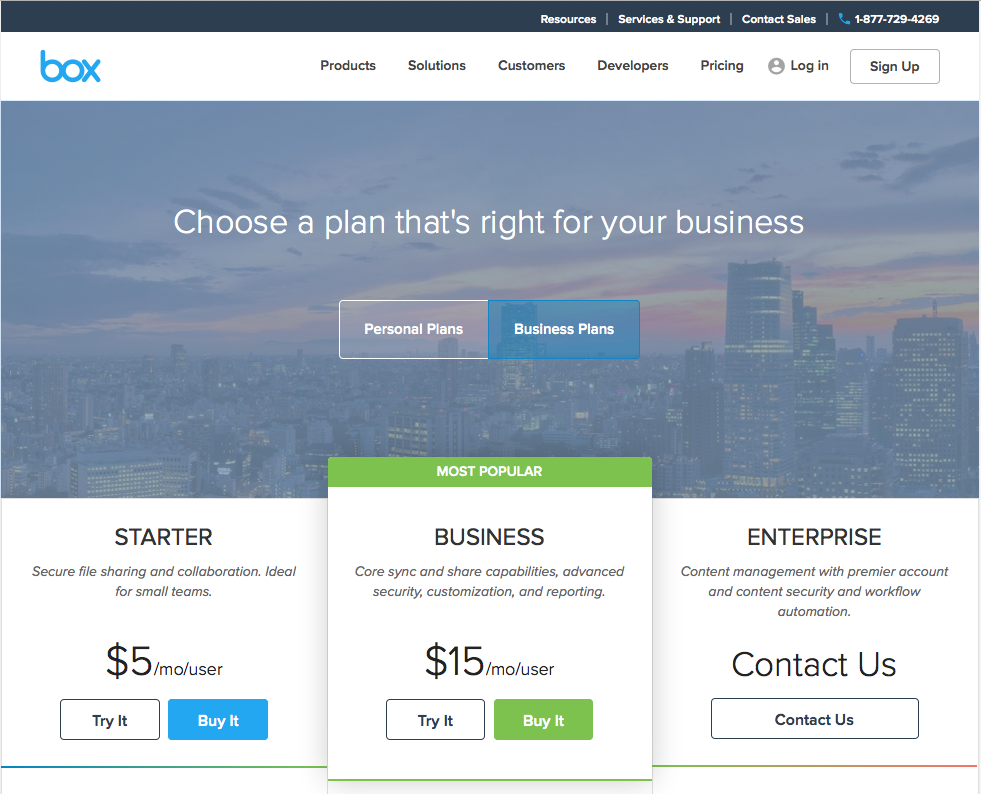








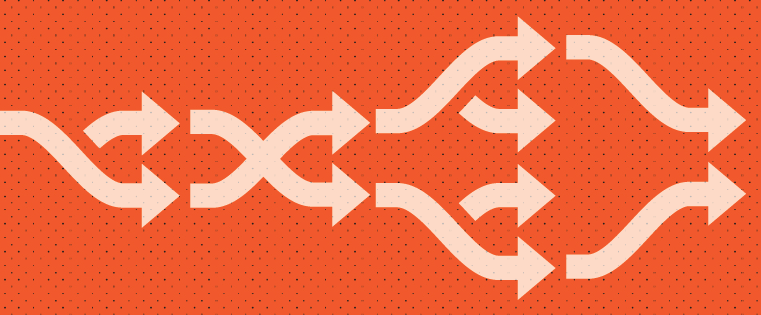
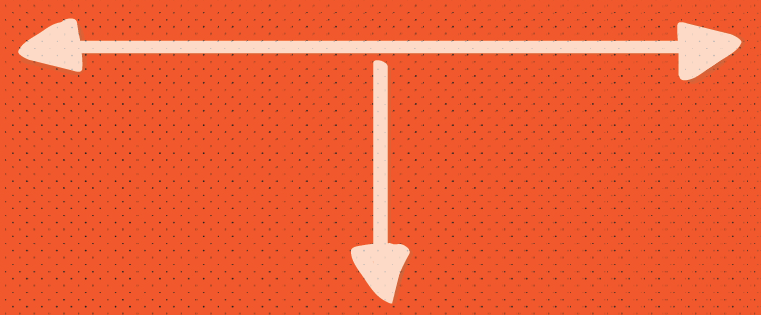
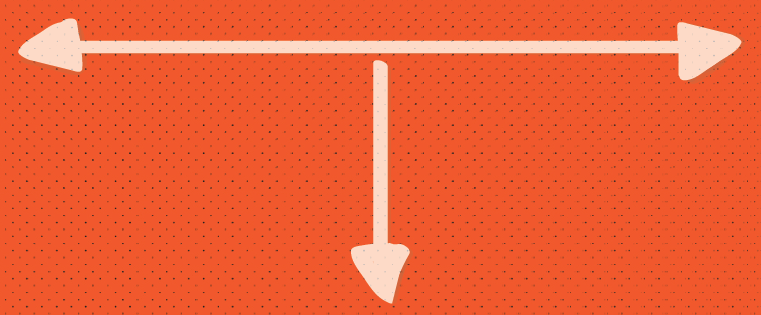
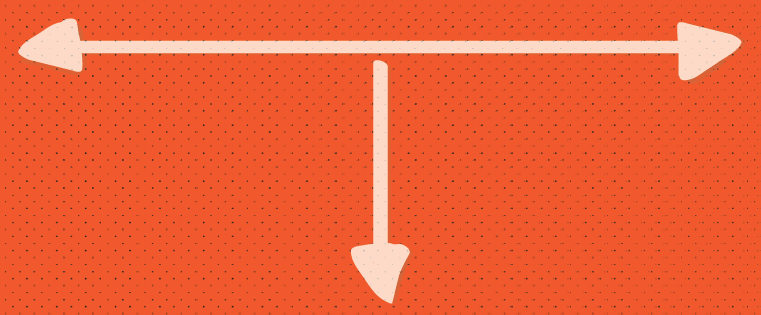
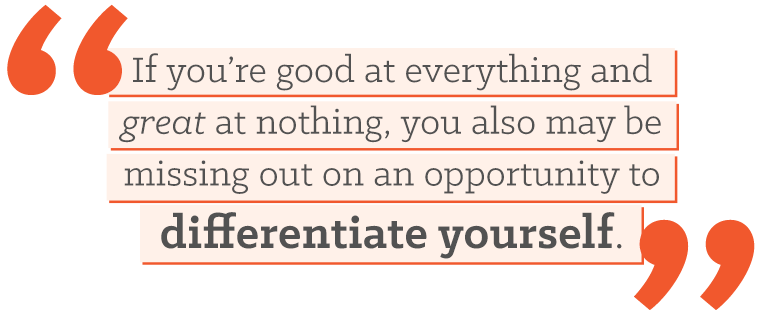











 The truth is, removing a listing from Google My Business (GMB) just makes the listing unverified. It still exists on Google Maps and will often still rank, provided you didn't clear out all the categories/details before you deleted it. The only time you'd really want to delete a listing via GMB is if you no longer want to manage the listing.
The truth is, removing a listing from Google My Business (GMB) just makes the listing unverified. It still exists on Google Maps and will often still rank, provided you didn't clear out all the categories/details before you deleted it. The only time you'd really want to delete a listing via GMB is if you no longer want to manage the listing.
